 Help DocsClient ReportSee also : Report CurationGenerating the Client Report is the final step in the Opus 23 Development Environment. Opus 23 Pro makes a special effort to provide information to the client in a form that is less technical, but still maintains high accuracy. You create the Client Report by selecting 'Generate Client Report' from the 'Curation' menu on the top nav bar. 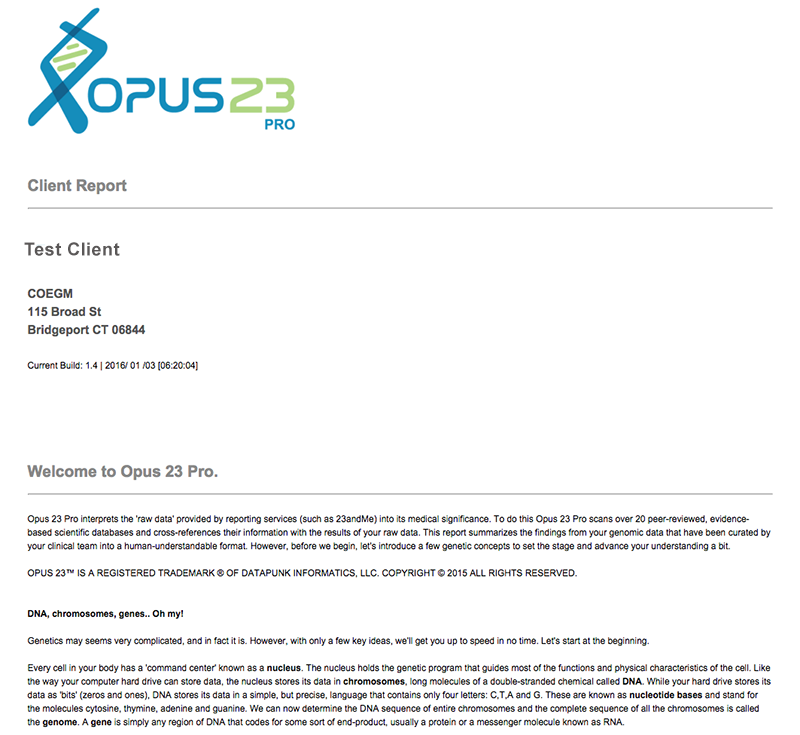
In order for a client report to generate, certain pre-conditions must be in place: 1. You should have curated some data in any of the active curation apps 2. You must decide what gets routed to the Client Report. The Report Router is where you decide which curation elements should be sent on to the Client Report. It is available from the 'Curations' menu onthe top nav bar. The PrintoutThe Opus 23 Client Report opens in a new browser window, minus the Opus nav bar and typical formating. This is because the Client Report is designed for printing, versus viewing from the screen. Depending on your computer and operating system you may be able to also format the Client Report as a pdf file.You may have to check the settings on your browser to maximize the printing quality. For example, setting the browser's print defaults to 'print background colors' will make the report much easier to read. Note About Browsers Opus 23 Pro has been tested on most major browsers. If your browser is not displaying the report correctly, you might want to double check to see if it is an older, perhaps outdated version. Opus 23 requires JavaScript to display its infographics. If the problem persists, contact technical support and we'll try to help you. Chrome Browser Users Users of the Google Chrome browser who are printing long or detailed reports may notice a delay before they can print the report due to Chrome's need to generate a print preview. Unfortunately there is no way to turn this off. However, usually after about a minute or two, the preview shows up and you can go on to print. Client Friendly Reporting Opus 23 Pro was designed to serve two user audiences: the physician who works in the development environment to generate and curate information; and the client, who represents the end-user of that information. Both have widely differing needs and points of reference. One aspect of Opus 23 Pro that I am especially proud of is the great lengths the program goes to to make its final product (the Client Report) simple, concise and easy to understand. One area that has an especially interesting and dynamic quality is the way that Opus 23 explains the actions and consequences of genes to the client. Opus 23 Pro aggregates much of its data from public, peer-reviewed sources. This includes the descriptive text that accompanies information about genes. Typically Opus 23 grabs this information from genome.gov. However these short abstracts are often highly technical and cryptic -very unlikely to be very helpful to a patient who does not have a background in genetics. So we created an alternate database of gene descriptions specifically written for the layperson, which is used when Opus 23 Pro generates the client report. However, even simplified gene descriptions can be somewhat technical and often rely on the reader having some form of base knowledge. The Helpful Owl Here is a nice touch you don’t see very often. When Opus prints out the gene description in the client report it checks its internal glossary for any advanced medical concepts and if they are in the description the ‘smart owl’ will activate and give the client a simple description of the term. 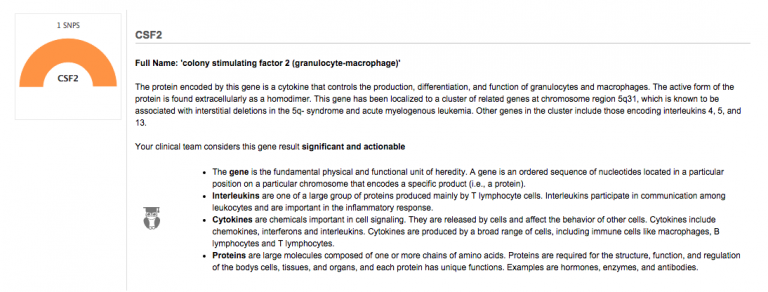
To avoid repeating itself endlessly, Opus only adds the glossary description to the first description that requires it. In this screen shot it is explaining what the terms ‘gene,’ ‘interleukin,’ cytokine and ‘protein’ mean. |
