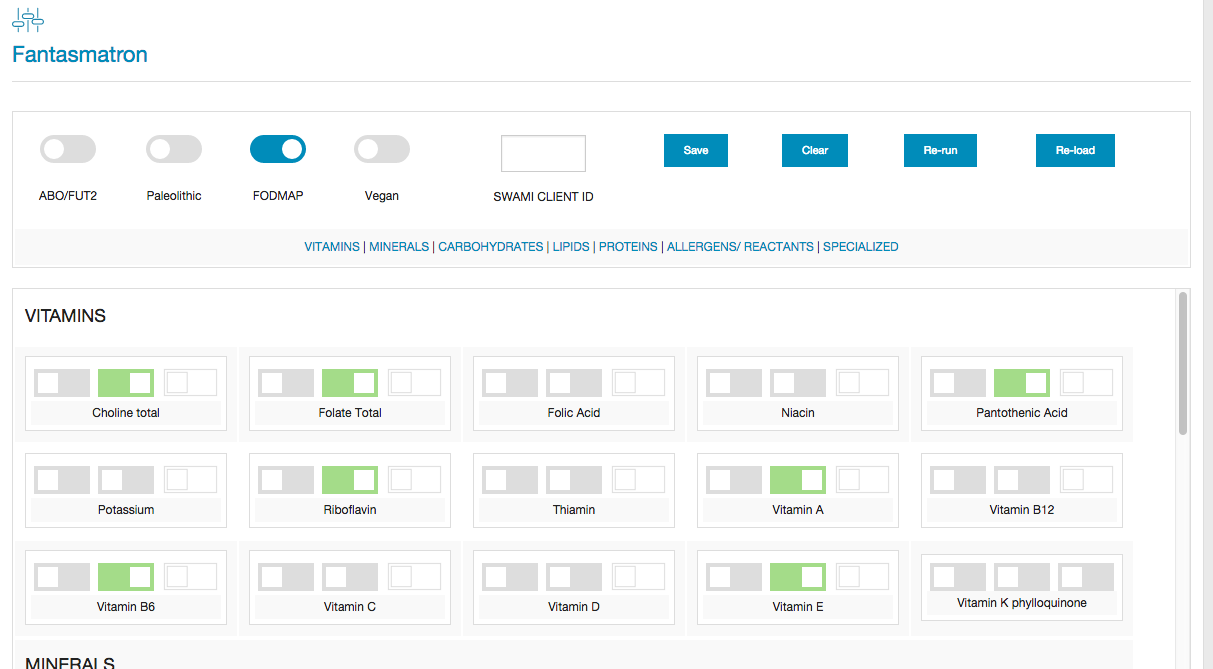| |  Help Docs
FANTASMATRON: Nutrient data and analysis
FANTASMATRON uses a unique Opus 23 Pro database that contains micro and macronutrient data on over 700 common foods in the diet. It uses its AI to determine the appropriateness of these foods based on indications such as SNP genotypes and levels of gene function.
Getting around FANTASMATRON
From the 'Informatics' link on the main menu, hover over 'Prescriptives' until a second menu list appears, then select FANTASMATRON. You will be presented with the FANTASMATRON screen.
FANTASMATRON input screen.
At the top of the screen you will see 4 radio buttons. These select the base value set for FANTASMATRON's calculations:
- ABO/FUT2: selecting this will use the advanced blood type diet value set
- Paleo: selecting this will use a pseudo-paleolithic diet value set
- FODMAPS: selecting this will use the low FODMAPs (fermentable oligosaccharides, disaccharides, monosaccharides and polyols) value set.
- Vegan: selecting this will use a pseudo vegan diet value set
To the right are several action buttons:
- Save: Pressing this saves the selections
- Clear: Pressing this erases all the current selections
- Re-run: Pressing this returns FANTASMATRON to the initial AI recommendations
- Re-load: Pressing this loads the saved selections
Underneath is a jump table to various categories of micronutrients. The FANTASMATRON window is scrollable. This simply provides a quick way to get around.
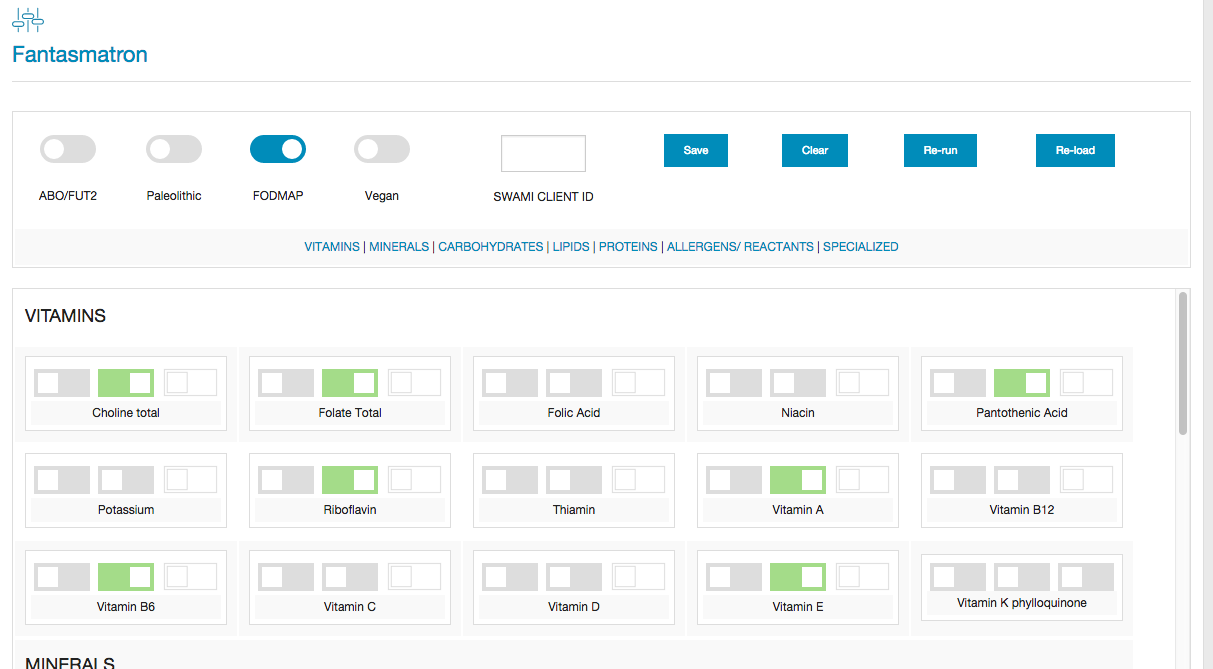
Underneath are the FANTASMATRON switches, organized by category. There are three types of switch for each nutrient. They control how the nutrient is 'valued'.
- The left-most switch removes the nutrient from analysis
- The center switch tags the nutrient as 'desirable.' Foods that have this nutrient will be emphasized. This is identified by its green color when active
- The right-most switch tags the nutrient as 'undesirable.' Foods that have this nutrient will be de-emphasized. This is identified by its orange color when active
Some nutrients may have a de-emphasis or emphasis switch inactivated. This option is not available for that nutrient.
Because FANTASMATRON has to be 'primed' with food and client genotype data, you'll need to run it at least once if you plan on including food results in the Chart or Client Reports. If you go to Report Options and have not run FANTASMATRON, Opus 23 Pro will remind you that this is a requirement for food analysis.
|