 Help DocsCuration with the NotepadSee also: Pop-UpsNotepad Curator allows you to create notations as you work in Opus 23 Pro. Any element (genes, SNPs, etc) can be be notated. 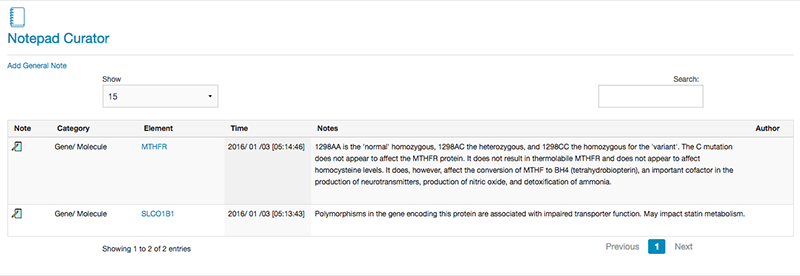
Notepad Curator is accessed from the 'Curation' menu on the top nav bar. This shows all notes in a searchable, sortable table. Although notes are usually created 'on the fly' from the various apps and popups in Opus 23 Pro, you can create a new note from this screen as well by clicking the 'Create New Note' link. . Click the 'Printable Version' link to open up a new window in your browser and create a printable list of these notes. Leaving a Note Via a Pop-up Window As we've seen, virtually any gene or SNP in Opus 23 Pro is hyperlinked to a pop-up window. Clicking on its respective link brings up the information pop-up on that element. In the pop-up window, towards the upper left hand corner, you will typically find a button labeled 'Add/Edit Note'. Clicking this button will launch the Opus 23 Pro NOTEPAD in another pop-up window. 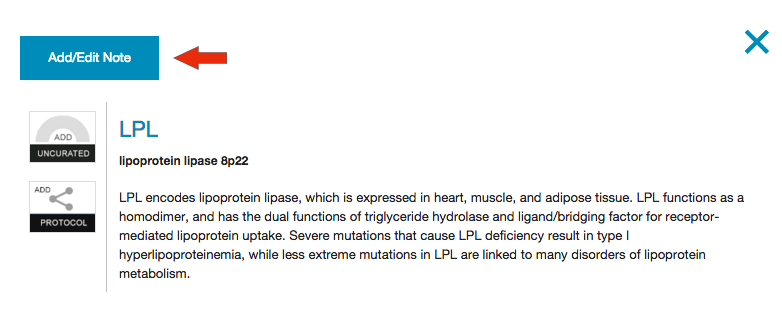
Clicking the Notepad Icon: Another way of notating an element in Opus 23 Pro is to click on the Notepad icon that is displayed in the various charts. If the element is 'active' and already has a note attached to it, the icon will be colored light blue, if not, the icon will be grayed out. Clicking on an active NOTEPAD link will bring it up for editing. 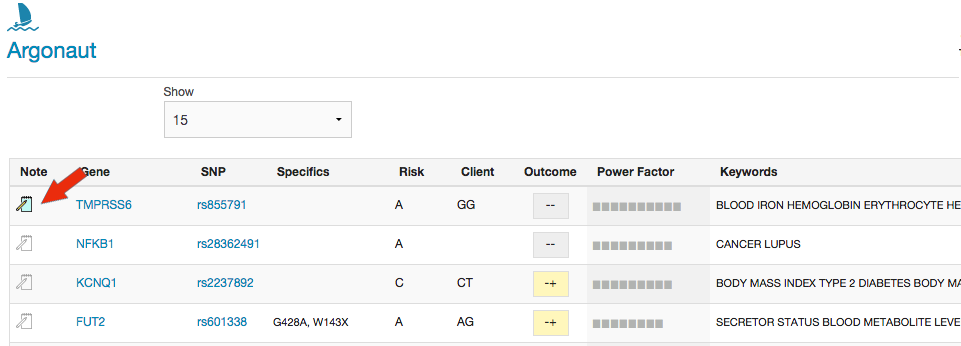
The Notepad Popup Window Here you can make notations about the element you clicked on, in this case we would be leaving a note about the CYP1A2 gene. Notepad has the ability to modify text with styling, such as italics, bold, etc. Click the 'Save Note' button to store your note. Other pre-existing notes (if there are any) will also be displayed at the bottom of the form. Clicking on the More Info link will bring up the detailed information on the element. In most browsers you can right-click inside the pop-up window and select 'Back' to return to the Notepad Curator window. |
